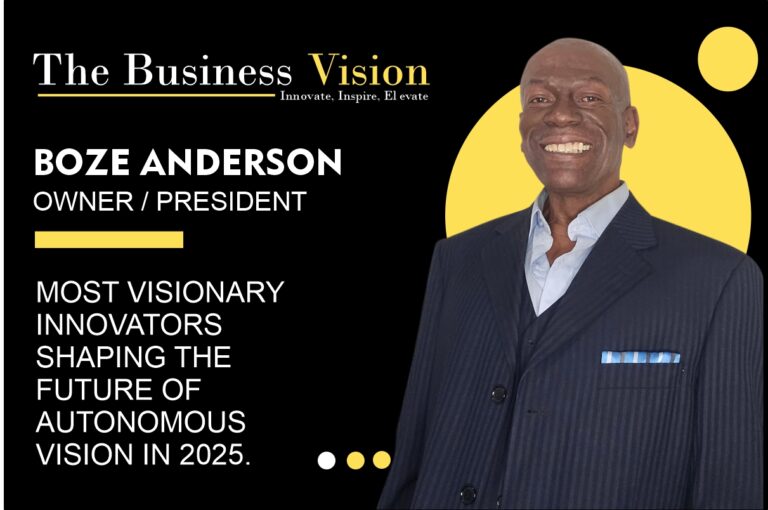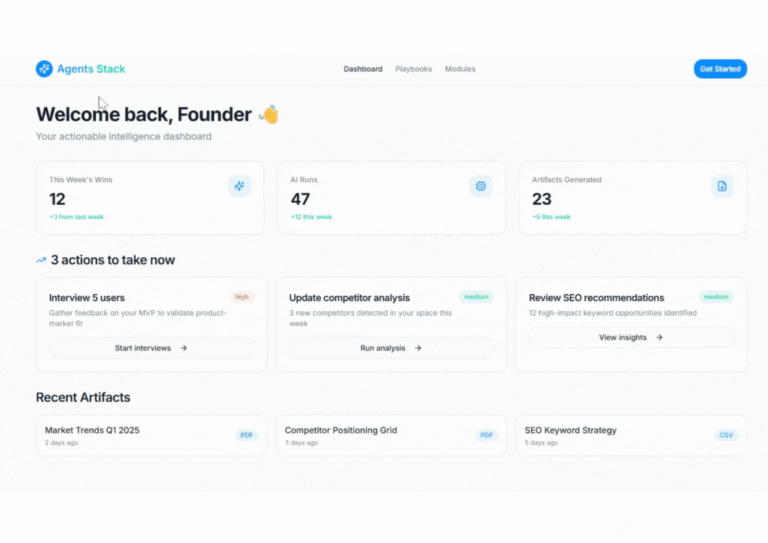Table of Contents
iOS 18 introduces several exciting features designed to enhance user experience and functionality. Here are some of the highlights:
Customize Your iPhone with iOS 18
– Put the applications icons and widgets on Home screen wherever one wants them to be for the best layout on each page.
– Add color tints to icons and widgets or let choose the optimal colors for them
– Maximise all icon and widget size and delete name under it
– Dark icons and widgets harmoniously integrate with Dark Mode or are permanently dark
Photos App Redesign
– Easy to navigate single view layout that groups itself into useful topics once the content has been entered.
– Organize them into custom Collections, change their order, add new auto-generated Collections or delete them.
– People gather photos of beloved individuals and some animals in one group.
– Trips makes travel photos more easily shareable by grouping them into collections with the iOS 18.
– Recent Days displays the latest photos grouped by days and does not appear messy.
iOS 18 helps with Enhanced Messaging
– Animated text effects enhance words, phrases, and emojis
– Other features that are in the list of formatting tools include the use of bold, italics and even the strikethrough.
– Tapbacks are essentially allowing you to reply to any message using emojis or stickers.
– Send messages at a certain time that you plan in future
Control Center Customization
– Organize simple and commonly used control groups such as the Most Used and Home controls
– All controls from other applications can be integrated into any group
– Adjust the size of controls by dragging from the lower right corner.
Redesigned Lock Screen
– Add controls from favorite apps
– New numeral scripts for time display such Bangla, Telugu etc.
Other Key Updates that comes with iOS 18
– Topographic maps, custom hiking routes in Maps
– Game Mode for enhanced frame rates and quick reaction time.
– Tap to Cash for exclusive Apple Cash transactions safely with iOS 18.
– This is true because focus modes help in eliminating distractions within Safari.
– Passkeys are used instead of passwords to make the system more secure.
– Locked and hidden apps help to safeguard an individual’s information.
– Spatial audio and live transcription in AirPods
– Native applications such as Apple TV, Notes, and Phone apps are more user-friendly.
Visit- https://www.apple.com/in/ios/ios-18/ for more details regarding iOS 18.